Yes, the game has been soft-launched in this country only and lucky owners of a compatible phone (be prepared to…
How to install the Disney+ APK? 2pz5x
Published onDisney+ was launched with great fanfare on November 12 in the United States and Canada before being offered a week later in Australia and New Zealand. The streaming platform officially arrived in rest of Europe on 24 March 2020. In the meantime, s from other countries must use deception to access the platform.

>>Discover more Disney+ tips in our complete guide<<
Here is why the Disney+ APK does not install 3x422j
If you follow the news of Disney+ on Logitheque, you certainly know that it is already possible to enjoy it from any country with a good VPN. Indeed, you can use the following VPNs to access the US Google Play catalogue and subscribe to Disney’s Netflix:
- Windscribe VPN(USA – New York Empire)
- Speedify (USA -Denver), the VPN allows you to access the content again
- UFO VPN (USA – New York and New York 2)the VPN allows you to access Disney+ content again
- VPN EASY (US East)
- NordVPN
- FastestVPN (Denver)
Be aware that there is another way to easily install Disney+ on a compatible smartphone or Android box. This is the installation method with a split APK.
If you try to install the Disney+ application by simply installing its APK, you will encounter an error. In the best case, the application will install, but will not run.
If the application does not work, it is because its installation requires two other essential configuration files:
- config.xhdpi-xxxxxx.apk (configuration for screen resolution)
- config.xx-xxxxxx.apk (language configuration)
Again, you can try to manually install these two configuration files as APKs, but in most cases the installation fails.
A problem with the Disney+ APK? Here is the solution 1s517
To avoid this pitfall, you must have a third-party application called SAI (Split APK Installer). Here’s how to use it:
1. the SAI application from the Google Play Store or get its APK from Logitheque. Install the utility.
2. the three files required for the installation of Disney+:
- com.disney.disney.disneyplus-xxxxx.apk
- config.xhdpi-xxxxxx.apk
- config.xx-xxxxxx.apk
3. Start SAI and touch the “Install APK” button.
4. Select the three APKs listed above. They should be in your directory.
5. Tap the “Choose” button. The installation will start automatically.
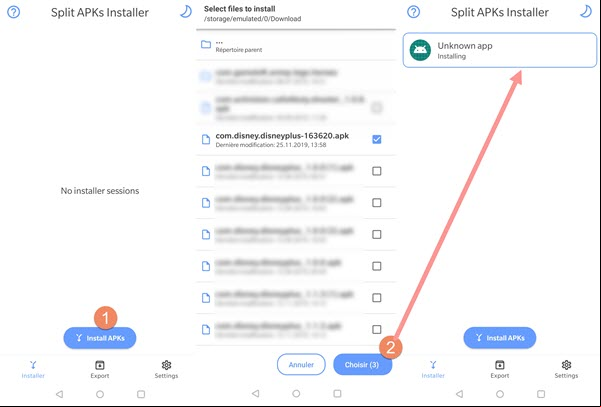
6. Once completed, the following notification will be displayed:
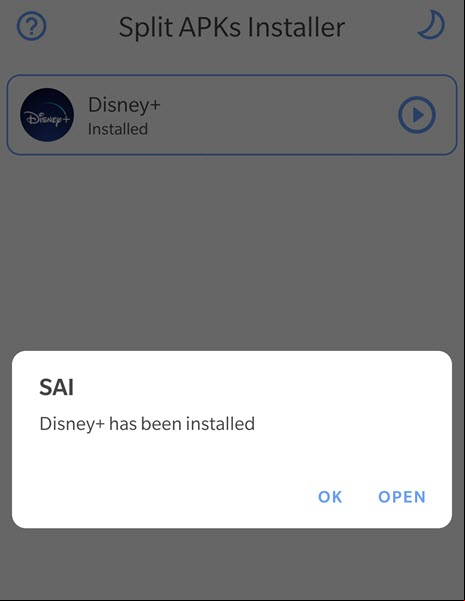
7. All you have to do is activate your VPN to switch virtually to the United States and complete your Disney+ registration.

Once ed, that you get a 7-day free trial. You can of course keep your subscription, while in , but you will have to use your VPN to connect to the service. Disney+ still has a special feature that will make your life easier.
Indeed, you don’t need to constantly use the VPN to watch your favorite movies and series. The VPN simply provides access to the platform. Once your is located in the United States or Canada, you can disconnect your VPN connection without losing access to Disney+. This will allow you to enjoy an optimal flow rate.
Note that Logithèque has not been paid for the writing of this article, but may receive a commission on each subscription subscription subscription made via the links that are provided on this page.
Leave a Reply Cancel reply 1l6q
Other articles on the same subject
Diablo Immortal, everyone is waiting for it, and especially for the turn. But after the last technical alpha in January,…
HBO Max is WarnerMedia’s subscription video-on-demand service. Available since May 2020 in the United States, it is not available everywhere….
Haydos380 is a promising mobile cricket game scheduled for release in April 2021. This title is developed by Creative Monkey…
Comments (3) 5i6i12
Hi there, I have installed Disney+ version 1.4.0 with the Split APKs Installer and the extra files as per instruction and the app open but still no sound with any show I choose. Any assistance from you on this regard.
Same here, no sound ????
Thank you, I need help
Your English link is broken